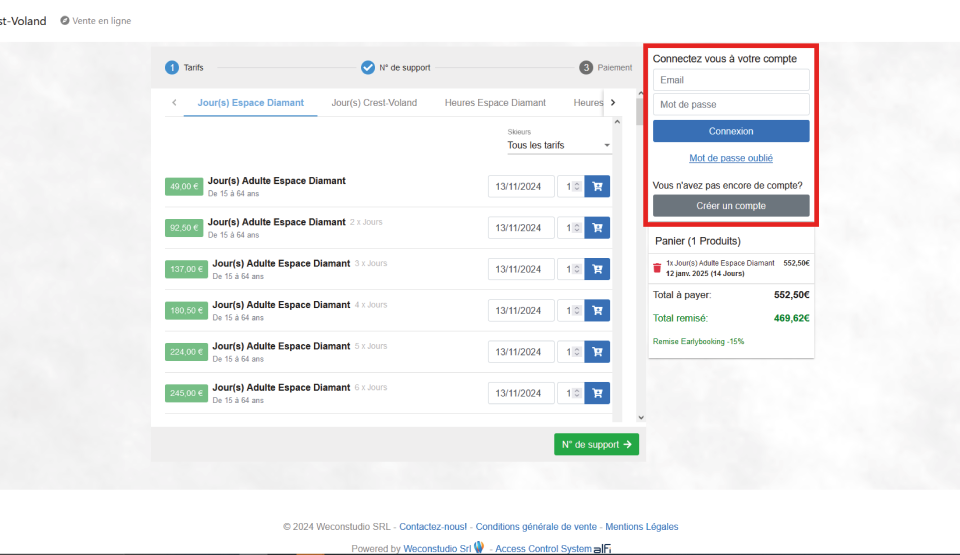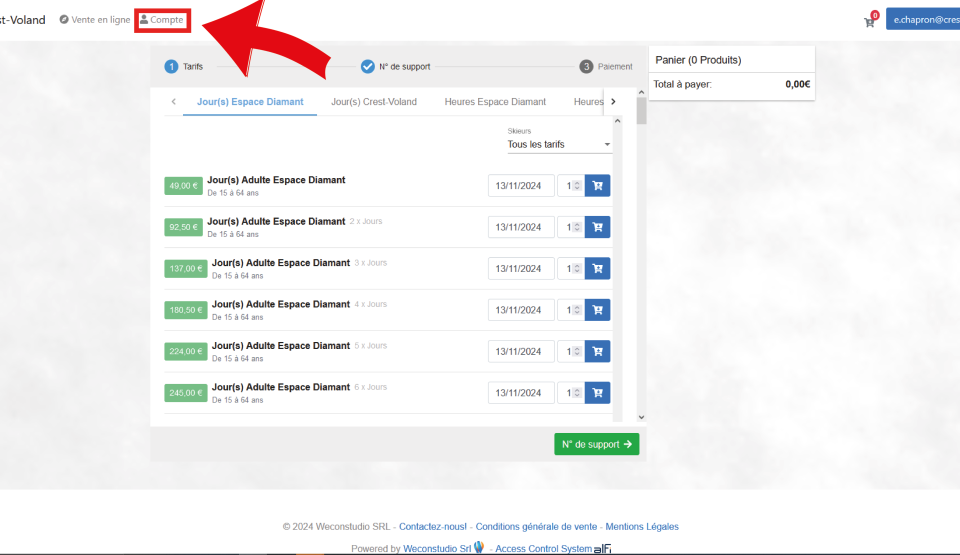UROPE
How do I renew/purchase my Crestvopass?
Nothing could be simpler! Just follow the steps below, and you'll be able to enjoy à la carte skiing all winter long on the Crest-Voland Cohennoz and Espace Diamant ski areas!
Step 1
Click on the link below:
Step 2
Step 3
IMPORTANT
If you have several Crestvopass memberships, click on "account" and repeat the procedure. You must import a photo in order to purchase or renew your Crestvopass.
Once you have finalized the membership for the first skier, you no longer need to enter your credit card numbers for subsequent memberships. They will all be linked to the credit card you used for the first Crestvopass subscription, so all you have to do is click on the "Join Crestvopass" button for each skier.